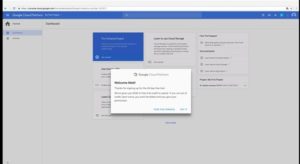Google Cloud Platform is offered by Google and it is the suit of different cloud computing services for the public such as Google search, youtube, G-mail, and much more. All cloud computing services offered by Google run in the same infrastructure that Google uses internally for its end-user products. This cloud computing platform offered by Google includes different variety of hosted services for application development, computer, and storage. Services provided by Google Cloud Platform can be accessed by cloud administrators, software developers, and other IT professionals. Google Cloud Platform has generated revenues of $13B. It represents that, more or less 7% of Google’s total revenue is generated from Google Clouds.
Revenue of GCP in 2021
Features of Google Cloud Platform:
- Wider network access: The information and resources provided by the Google Cloud Platform are accessible from everywhere.
- On-demand and measured services: GCP offers different web-based tools with automated environment services. So, no human interaction is required to perform the tasks. In addition, it also contains an easy-to-play feature that helps users to pay only for the services they want to consume.
- Rapid elasticity and resource pooling: Shared pool is available for the users and also they can access any resources whenever they want.
Services offered by Google Cloud Platform:
Google Cloud Platform offers services for storage, computing, big data, networking, IoT, Machine learning, and cloud management. Following services are part of Google Cloud Platform-
Google Cloud Storage: It is a cloud storage platform designed by Google to store unstructured, large volume data sets. Users can also get different data storage options offered by Google that includes Cloud SQL for MySQL (fully relational storage), Cloud Datastore for NoSQL (non-relational storage), and Google’s native Cloud Bigtable database.
Google Compute Engine: It is an IaaS (Infrastructure as a Service) that offers users VM instances for hosting workload.
Google App Engine: It is a PaaS (Platform as a Service) that offers scalable access to Google for software developers.
Stackdriver: It is a Google Cloud’s operations suite which is a collection of integrated tools for reporting, logging, and monitoring on the services driving systems and applications managed by Google Cloud.
Google Kubernetes Engine: GKE is an orchestration and management system for container clusters and Docker containers that run under GPCS (Google Public Cloud Services). It is based on the management system of Google’s open-source container.
Apart from that, GCP also offers services like Server-less computing and Databases. Serverless computing helps to manage event-based workloads while Databases include managed services like low-latency workloads or Cloud Big-table for large-scale.
How to create a Google Cloud Account?
To open a GCP account you will need the following-
- A Google account
- A Valid Credit Card
Here are the steps to open a Google Cloud Platform Account
Step 1:
Open Google Cloud Console in your browser and sign in with your Google account
Click on the “Try Google Account Platform for Free” button
Step 2:
Click “yes” on the terms and services and click on the “Agree and Continue” button
Step 3:
Put your name, address, and all the required information, and you’re done.
Step 4:
Now, click on the “Got It” button.
*Note about the free trial: $300 Credit for 60 Days (You’ll be able to spend either $300 or spend 60 days using the service whichever comes first).
Pricing for GCP:
You need to know that all Google Cloud Platform services are initially free for users at a limit. Otherwise, people can access it at a minimum service cost that starts at $0.01. Also, Google Cloud Platform offers a free trial too. Here are the pricing details of GCP-
| AWS Instance Type | Monthly $ | GCP Instance Type | Monthly $ | GCP is x% Less Expensive |
| M4 “Standard” | $87.60 | Custom 2 core, 8GB | $54.82 | 37.42% |
| R3 “HighMem” | $121.18 | N1-standard-4 | $102.20 | 15.66% |
| C4 “HighCPU” | $76.65 | Custom 2core. .75gb | $44.66 | 41.74% |
For more information, visit https://cloud.google.com/pricing.
GAE or Google App Engine:
GAE is a platform offered by Google that allows businesses and developers to create and run different applications suitable for the business using Google’s advanced infrastructure. These applications are written in different computer languages like Python, Java, Go, and PHP. Google App Engine is a platform that offers every needed element to operate Web applications. GAE does not require any configuration because it is readily available. It also includes automated cloud computing tools.
Price Range for GAE:
| Resource | Unit | Cost/Unit |
| Outgoing Bandwidth | Gigabytes | $0.12 |
| Incoming Bandwidth | Gigabytes | $0.10 |
| CPU Time | CPU hrs | $0.10 |
| Stored Data | Gigabytes/ month | $0.15 |
| Recipients Emailed | Recipients | $.0001 |
Google Cloud SQL Server and its Pricing:
Google Cloud SQL Server works on different common tools like Visual Studio and SSMS. It helps to connect the workload to the Google Cloud in the best way.
Here is the pricing range of Google Cloud SQL Server-
| Enterprise Licence | $0.47/ hr |
| Standard Licence | $0.13/ hr |
| Web Licence | $0.01134/ hr |
| Express Licence | Free |
Google Cloud Security:
Google Cloud Security fundamentals include higher environment visibility, disaster recovery plans, cloud activity monitoring, IAM Tools (Identity Access Management), encrypting data, utilization of automated services at all times.
Official Google Cloud Certified Associate Cloud Engineer Study Guide:
The Official Google Cloud Certified Associate Cloud Engineer Study Guide offers every required preparation to you for mastering the skills required for getting Google Cloud Engineering certification. This comes with a pre-book assessment quiz that can help you to evaluate your knowledge before you start the course. Every chapter contains objectives for exams, practical tests, and review questionnaires. Also, it includes an online learning environment. The course covers topics related to big data, machine learning, and cloud topics. Official Google Cloud Certified Associate Cloud Engineer Study Guide is the ultimate thing to help you to learn Google Cloud Services managing and organizing.
Google Cloud AI Platform:
AI Platform is kind of a service suite on Google Cloud. It especially targets creating, organizing, and managing machine learning models in the cloud. Google offers AI learning free of cost. That means you don’t have to pay money for any study materials. You just need to visit their official website and register yourself. The link for the Google Cloud AI Course is https://learndigital.withgoogle.com/digitalgarage/course/elements-artificial-intelligence.
Here is all the information you need to know about the course-
Course Title: Elements of AI-Google Digital Garage
Duration: 30 Hours
Module Numbers: 6 Modules
Language: The course is available in 15 different languages
In order to get the certificate, you have to finish at least 90 percent of the total exercises and score above 50%. The questions will include numerical exercises, multiple choice quizzes, and written answers.
Google Cloud Sales Engineer:
As a Google Cloud Sales Engineer, you will be allowed to lead and influence the customers of a business through the journey of their transformation. You have to work with an engineering and product management team to stay up to date with the recent trend of the industry and devise enhancements to GCP products.
MongoDB Atlas:
MongoDB Atlas is organized and managed Google cloud database that operates all the complexity of creating, managing, and supporting your deployments on your chosen cloud service provider such as Google Cloud Platform. It is the finest way to install, arrange, manage, operate and scale MongoDB in Google Clouds.
Google Cloud Hiring Procedure:
Here are the five important steps you have to go through during Google Cloud Hiring Procedures-
Step 1: You have to pass the resume screening
Step 2: You have to pass the phone screenings. This will take 1 or 2 rounds
Step 3: You have to pass on-site interviews. This will take 4 to 5 rounds.
Step 4: In this step, you have to face reviews given by the hiring committee.
Step 5: This is the last step where you have to pass the executive reviews. After passing this step, you’ll get the offer.
Google Cloud Photo Storage:
Google Cloud Photo Storage is cloud storage where you can store your pictures or videos as a backup. You just need to merge your phone storage with Google Photos and the photos and videos will be back up automatically. Google photos come with a 15GB free storage facility. But, if you want to increase your storage, Google will charge you a certain amount for it. Here is the price chart for Google photos-
| 100GB: $2/month or $20/ year |
| 200GB: $3 /month or $30/ year |
| 2TB: $10 /month or $100/ year |
Google Cloud for Students
If you are a student, you can access GCP as a part of your UM Google Account. Just click on the link and you will be directed to the official page of Google Clouds for Students. If you belong to the discipline that includes computer science then you should take this opportunity. You can sign up with a $300 free credit by which you can access it for 12 months or you can just use the free trial option. But, this option also required a credit card. You need to know that, projects led by students will not be covered under UM enterprise agreement. But, if it is led by staff or faculty, then it can come under the UM enterprise agreement.